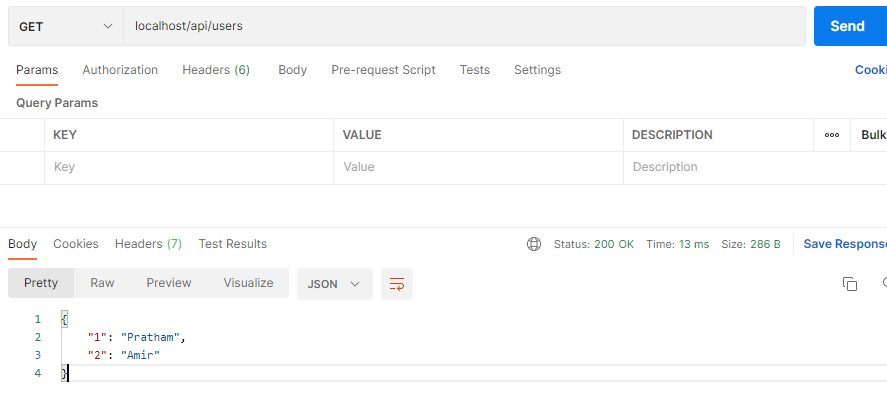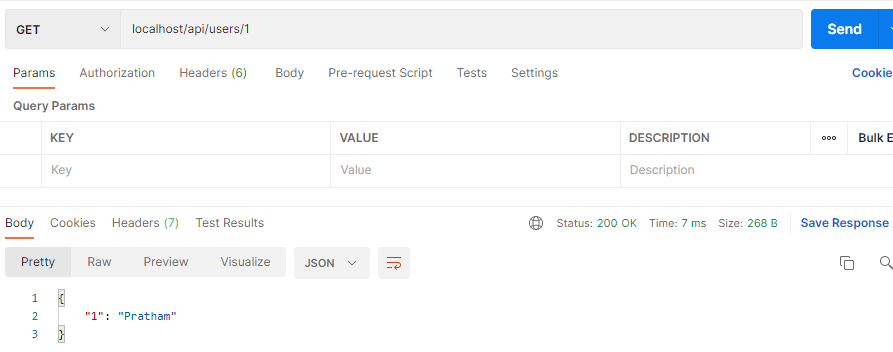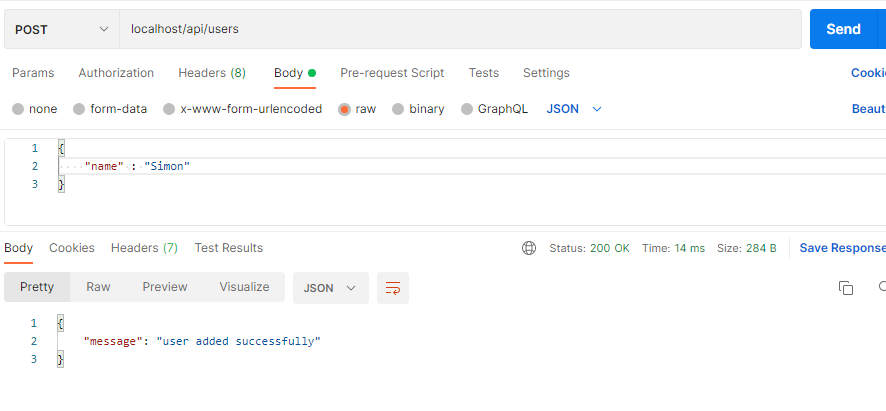本文最后更新于:2023年12月22日 下午
我这学期有一门偏向前端的 WEB 课程,期末大作业要求使用 PHP 作为后端语言实现一个简单的影评系统,应该是不允许使用框架,使用中文关键字在搜索引擎上搜了一阵子似乎没有可供参考的案例,后来就找到了这篇博客,当中的许多观点与我不谋而合,因此我将这篇博客翻译成中文,原文戳这里: https://amirkamizi.com/blog/php-simple-rest-api
介绍 上周 @rapid_api 发了一个非常好的关于使用 nodejs 和 express 创建 REST API 的教程帖子。我想要帮助你使用 PHP 开发同样简单的 REST API。
首先,如果你不了解 REST API,请务必查看这个 Twitter 帖子 。
目标 在我们开始之前,我想提一句,当我写这篇帖子的时候,我想确保:
我使用单纯的 PHP,不使用框架
我使用最简单的函数和结构体以便所有人都可以理解并跟上
我将主体部分分开
现在让我们开始吧
准备 在我本地的机器上,我创建了一个叫 api 的文件夹于 xampp > htdocs,在里面有一个叫 index.php 的文件
如果你没有 xampp 或者你不知道如何把 php 跑起来,请务必查看这篇文章
现在,如果你尝试访问 localhost/api,你将得到一个空的响应,因为 index.php 文件是空的
优雅的 URL 项目中,我们需要处理的第一件事是 url
REST API 的关键特性之一是每一个 url 负责一个资源和一个操作
问题 这时候如果我创建一个 users.php,我需要访问
我需要为每一个 user id 创建一个新的文件
1 2 localhost/api/u sers/1 .php/api/u sers/2 .php
以此类推。
这种方案有两个问题
为每个用户创建一个新文件是非常无聊和耗时的
路由不优雅,每个路径后面都带有 .php
解决方案 让我们解决这个问题。
正如我所提到的,我不想使用任何框架,并且我想使用最简单的、最让人能够理解的方案
让我们看看如何解决这个问题
在 api 文件夹下创建一个叫 .htaccess 的文件,并且将下面的文本复制进去
1 2 3 4 5 RewriteEngine On
我们告诉服务器,将所有指向 /api 的请求都转发到 index.php 文件
现在,所有的 url 都指向 index.php 了,比如下面的 url 都是指向 index.php 的
1 2 3 api/users/users/ 10 /users/ 5
现在我们同时解决了这两个问题
所有的 url 都被一个文件处理
url 都很优雅,结尾处没有 .php
URI 但如何知道用户请求的是哪个 uri 呢?
很简单,使用 $_SERVER 超全局变量
让我们来看一些例子
1 2 3 4 5 6 7 8 9 10 11 echo $_SERVER ['REQUEST_URI' ];echo $_SERVER ['REQUEST_URI' ];echo $_SERVER ['REQUEST_URI' ];
看见了吗?这就是我们所需要的
现在,使用一个简单的 if 或者 switch 语句,我们就可以处理不同的路径了
如果你从来没有用过这些语句,去读这篇文章 。
请求方法 接下来,我们需要从请求中获取请求的方法,以查看它是GET、POST、PUT、PATCH还是DELETE。
你可以从 $_SERVER 超全局数组中获取这个信息。
1 $_SERVER ['REQUEST_METHOD' ]
让我们将这两个值存储在变量中:
1 2 $uri = $_SERVER ['REQUEST_URI' ];$method = $_SERVER ['REQUEST_METHOD' ];
我们可以在一个简单的 switch 语句中使用这两个变量来处理不同的请求。
我们需要判断以下请求
api/users 的 GET 请求
api/users/{id} 的 GET 请求
api/users 的 POST 请求
api/users/{id} 的 PUT 请求
api/users/{id} 的 DELETE 请求
让我们编写针对上述请求的 switch 语句
1 2 3 4 5 6 7 8 9 10 11 12 13 14 15 16 17 18 19 20 21 22 23 24 25 26 27 28 29 30 31 32 33 34 35 36 37 38 39 switch ($method | $uri ) {case ($method == 'GET' && $uri == '/api/users' ):break ;case ($method == 'GET' && preg_match ('/\/api\/users\/[1-9]/' , $uri )):break ;case ($method == 'POST' && $uri == '/api/users' ):break ;case ($method == 'PUT' && preg_match ('/\/api\/users\/[1-9]/' , $uri )):break ;case ($method == 'DELETE' && preg_match ('/\/api\/users\/[1-9]/' , $uri )):break ;default :break ;
当我们想要在 switch 语句中使用两个变量,我们可以使用 | 符号
如果你想知道 preg_match 是如何工作的,看这篇文章 。
数据库 现在是说说数据。储存数据的最好方法是将数据储存在数据库中。但在这篇教程中,我不想使用数据库。因此,我们使用一个 json 文件当作数据库来保证数据的持久性。
我的 json 文件看起来长成这个样子:
1 2 3 4 { "1" : "Pratham" , "2" : "Amir" }
如果你想知道如何使用 json,看这篇文章
我加载 json 数据并将其转换为数组,然后在 php 使用他们。如果我想要更改数据,我将数组转换回 json 并将其重新写入文件。
要将整个文件作为一个字符串读取并存储在变量中,我使用:
1 file_get_contents ($jsonFile );
而要将json写入文件,我使用:
1 file_put_contents ($jsonFile , $data );
好了,现在我们的数据库处理好了,让我们开始处理所有的路径。
我使用 Postman 发送请求并查看响应。
获取所有用户 1 2 3 4 case ($method == 'GET' && $uri == '/api/users' ):header ('Content-Type: application/json' );echo json_encode ($users , JSON_PRETTY_PRINT);break ;
获取单个用户 1 2 3 4 5 6 7 8 9 10 11 12 case ($method == 'GET' && preg_match ('/\/api\/users\/[1-9]/' , $uri )):header ('Content-Type: application/json' );$id = basename ($uri );if (!array_key_exists ($id , $users )) {http_response_code (404 );echo json_encode (['error' => 'user does not exist' ]);break ;$responseData = [$id => $users [$id ]];echo json_encode ($responseData , JSON_PRETTY_PRINT);break ;
basename ($uri) 会将 uri 的最后一部分给我。比如一个 api/users/10 这样的路径,它会返回 10.
然后我使用 array_key_exists 检查是否存在一个 id 为 10 的用户
添加一个新用户 1 2 3 4 5 6 7 8 9 10 11 12 13 case ($method == 'POST' && $uri == '/api/users' ):header ('Content-Type: application/json' );$requestBody = json_decode (file_get_contents ('php://input' ), true );$name = $requestBody ['name' ];if (empty ($name )) {http_response_code (404 );echo json_encode (['error' => 'Please add name of the user' ]);$users [] = $name ;$data = json_encode ($users , JSON_PRETTY_PRINT);file_put_contents ($jsonFile , $data );echo json_encode (['message' => 'user added successfully' ]);break ;
我使用 file_get_contents(‘php://input’) 以获取请求的 body 部分。由于在这个例子中我使用的是 json,我将会解码 json 以便我可以获取到名字。
更新一个用户 1 2 3 4 5 6 7 8 9 10 11 12 13 14 15 16 17 18 19 20 case ($method == 'PUT' && preg_match ('/\/api\/users\/[1-9]/' , $uri )):header ('Content-Type: application/json' );$id = basename ($uri );if (!array_key_exists ($id , $users )) {http_response_code (404 );echo json_encode (['error' => 'user does not exist' ]);break ;$requestBody = json_decode (file_get_contents ('php://input' ), true );$name = $requestBody ['name' ];if (empty ($name )) {http_response_code (404 );echo json_encode (['error' => 'Please add name of the user' ]);$users [$id ] = $name ;$data = json_encode ($users , JSON_PRETTY_PRINT);file_put_contents ($jsonFile , $data );echo json_encode (['message' => 'user updated successfully' ]);break ;
删除一个用户 1 2 3 4 5 6 7 8 9 10 11 12 13 14 case ($method == 'DELETE' && preg_match ('/\/api\/users\/[1-9]/' , $uri )):header ('Content-Type: application/json' );$id = basename ($uri );if (empty ($users [$id ])) {http_response_code (404 );echo json_encode (['error' => 'user does not exist' ]);break ;unset ($users [$id ]);$data = json_encode ($users , JSON_PRETTY_PRINT);file_put_contents ($jsonFile , $data );echo json_encode (['message' => 'user deleted successfully' ]);break ;
最终文件 现在我们的 index.php 文件看起来是这样的
在 70 行左右的代码中,我们使用 PHP 创建了一个 RESTful API,很神奇吧?
1 2 3 4 5 6 7 8 9 10 11 12 13 14 15 16 17 18 19 20 21 22 23 24 25 26 27 28 29 30 31 32 33 34 35 36 37 38 39 40 41 42 43 44 45 46 47 48 49 50 51 52 53 54 55 56 57 58 59 60 61 62 63 64 65 66 67 68 69 70 71 72 <?php $jsonFile = 'users.json' ;$data = file_get_contents ($jsonFile );$users = json_decode ($data , true );$uri = $_SERVER ['REQUEST_URI' ];$method = $_SERVER ['REQUEST_METHOD' ];switch ($method | $uri ) {case ($method == 'GET' && $uri == '/api/users' ):header ('Content-Type: application/json' );echo json_encode ($users , JSON_PRETTY_PRINT);break ;case ($method == 'GET' && preg_match ('/\/api\/users\/[1-9]/' , $uri )):header ('Content-Type: application/json' );$id = basename ($uri );if (!array_key_exists ($id , $users )) {http_response_code (404 );echo json_encode (['error' => 'user does not exist' ]);break ;$responseData = [$id => $users [$id ]];echo json_encode ($responseData , JSON_PRETTY_PRINT);break ;case ($method == 'POST' && $uri == '/api/users' ):header ('Content-Type: application/json' );$requestBody = json_decode (file_get_contents ('php://input' ), true );$name = $requestBody ['name' ];if (empty ($name )) {http_response_code (404 );echo json_encode (['error' => 'Please add name of the user' ]);$users [] = $name ;$data = json_encode ($users , JSON_PRETTY_PRINT);file_put_contents ($jsonFile , $data );echo json_encode (['message' => 'user added successfully' ]);break ;case ($method == 'PUT' && preg_match ('/\/api\/users\/[1-9]/' , $uri )):header ('Content-Type: application/json' );$id = basename ($uri );if (!array_key_exists ($id , $users )) {http_response_code (404 );echo json_encode (['error' => 'user does not exist' ]);break ;$requestBody = json_decode (file_get_contents ('php://input' ), true );$name = $requestBody ['name' ];if (empty ($name )) {http_response_code (404 );echo json_encode (['error' => 'Please add name of the user' ]);$users [$id ] = $name ;$data = json_encode ($users , JSON_PRETTY_PRINT);file_put_contents ($jsonFile , $data );echo json_encode (['message' => 'user updated successfully' ]);break ;case ($method == 'DELETE' && preg_match ('/\/api\/users\/[1-9]/' , $uri )):header ('Content-Type: application/json' );$id = basename ($uri );if (empty ($users [$id ])) {http_response_code (404 );echo json_encode (['error' => 'user does not exist' ]);break ;unset ($users [$id ]);$data = json_encode ($users , JSON_PRETTY_PRINT);file_put_contents ($jsonFile , $data );echo json_encode (['message' => 'user deleted successfully' ]);break ;default :http_response_code (404 );echo json_encode (['error' => "We cannot find what you're looking for." ]);break ;
额外内容 在这种情况下,我不希望删除我的所有用户,所以我加了一个新的语句,如果只剩下最后一个用户,它将不会被删除,像这样
1 2 3 4 5 if (sizeof ($users ) == 1 ){http_response_code (404 );echo json_encode (['error' => 'there is only one user left. you cannot delete it!' ]);break ;
源码 你可以在原作者的 github 上看到完整注释的源代码以及 post man 集合
总结 现在你知道如何在 PHP 中创建一个简单的 RESTful API。
我推荐你打开一个 PHP 文件并复习所有的这些我们进行的步骤,并且像本文一样添加一些额外的资源
如果你有任何的建议、问题或者观点,请联系文章原作者,他期待着听到你的声音。
要点
不使用框架,用 PHP 创建一个 RESTful API
在 PHP 中使用优雅的 URL
处理请求的 body
使用 Json 文件作为你的数据库
使用多个变量作为 switch 的关键词